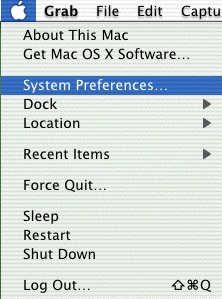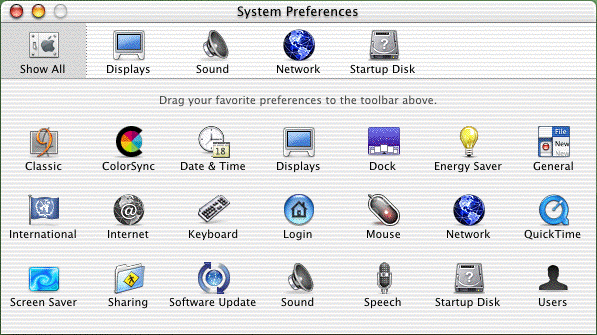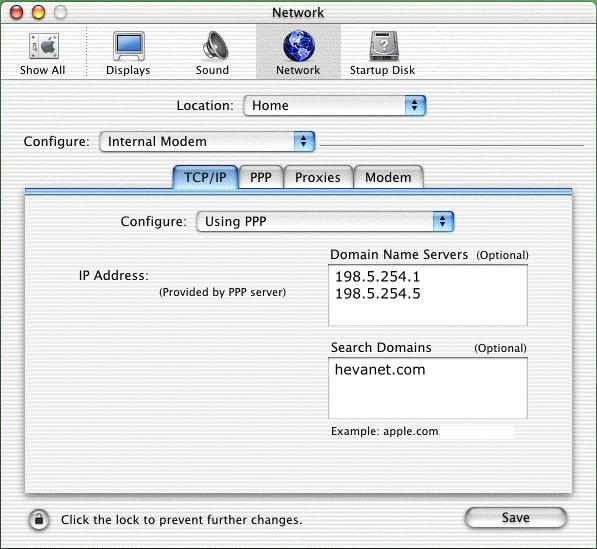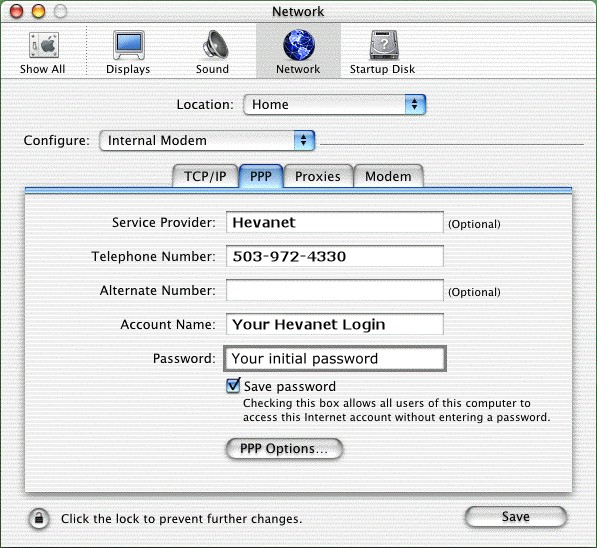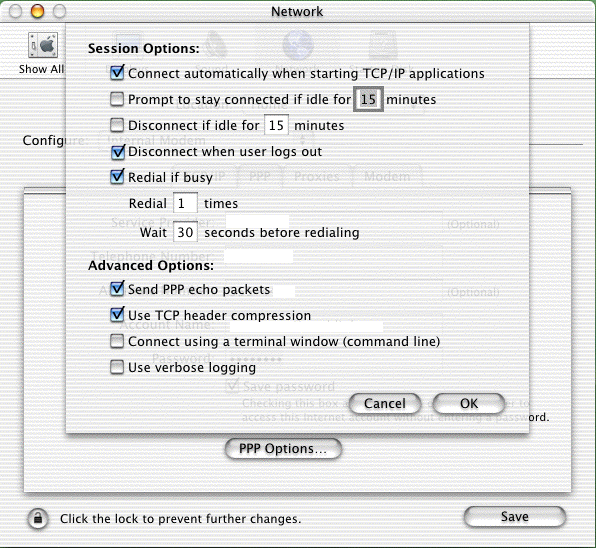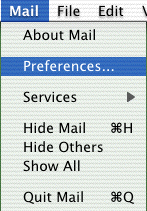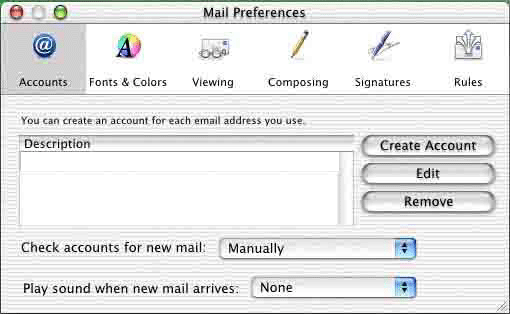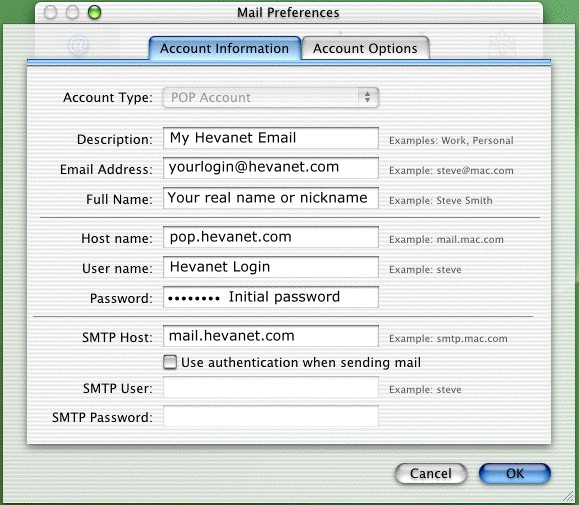Macintosh OSX
Click on the Apple Menu, then System Preferences.
Double Click the Network icon.
Fill out the TCP/IP tab section as shown.
Fill out the PPP tab section as shown.
Check the PPP Options as follows:
To set up Email, click the Mail icon on the Desktop.
Then click the Mail menu and then Preferences.
Click on Accounts at the top and then Create Account.
Fill out the account information as shown.
|