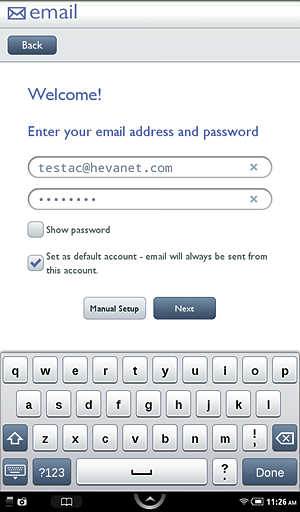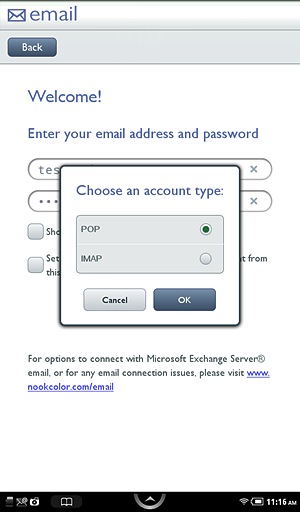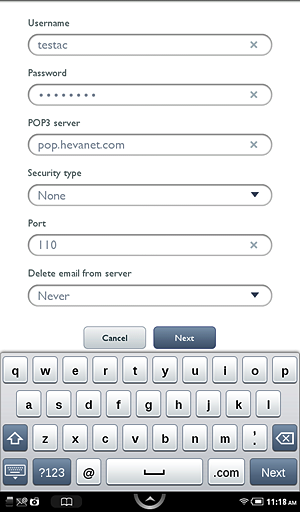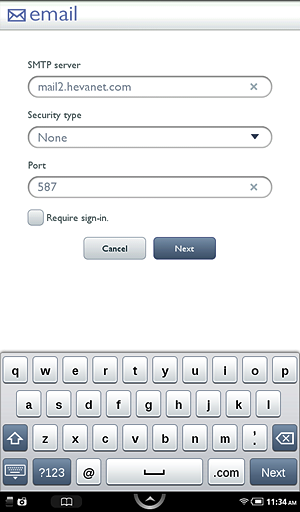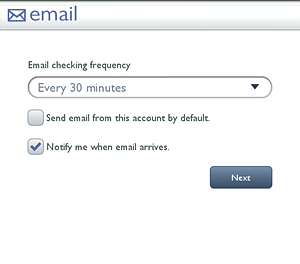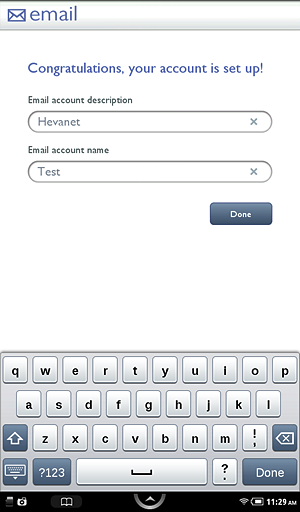Nook Color Email Setup
Your Hevanet email account is now set up. Be sure to change your Hevanet account on your
main computer to leave a copy of messages on the server for 7 days if you want copies of all
Hevanet emails on your Smartphone. This setting is usually under the Advanced section of the
email account settings.
|