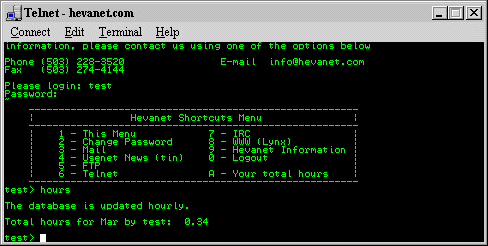|
For Macintosh or to check from the web, try this page.
Here is a simple method for checking your online hours with
Hevanet.
-
Right-click on a blank area of your Desktop. Point to New, then
Shortcut.
-
In the "Command Line" box, type: telnet hevanet.com Click
Next.
-
For a name, use: Hours or My Hours.
-
Click "Finish".
 Now, when
you want to check your hours, simply double-click your shortcut. A telnet
window will open on your screen. If you are currently connected online,
a login message from Hevanet will appear. If you are not online, your modem should dial and connect you. Now, when
you want to check your hours, simply double-click your shortcut. A telnet
window will open on your screen. If you are currently connected online,
a login message from Hevanet will appear. If you are not online, your modem should dial and connect you.
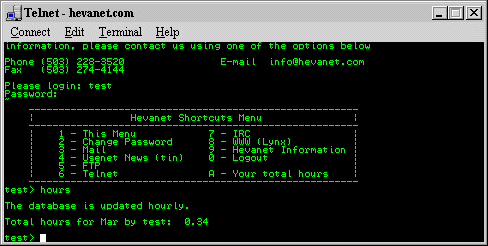
At the "Please Login:" prompt, type your Hevanet logon name, then
your password. Type "A" or "hours" at the prompt and then Enter. Your hours
for the current calendar month will be displayed. When you are
finished, type "0" or "lo" to log off.
|